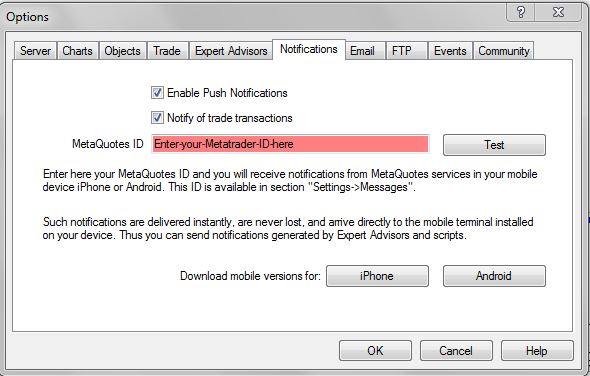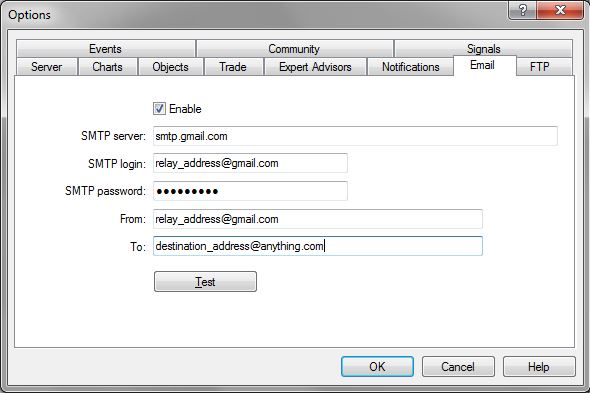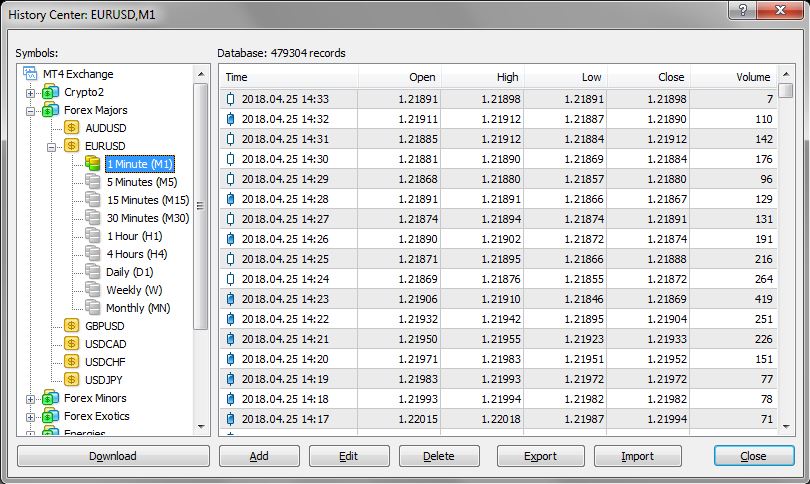Push notifications in Metatrader can be a great tool – you can get alerts to your smart phone on the move and so always be in touch with what’s going on. Setting it up is fairly straight-forward – here’s how to do it.
1. Firstly you need to be aware of what a push notification is: it’s a message which is sent to the Metatrader app on your smart phone. So in order for this to work you need to have a smart phone on which you can install the Metatrader app. Go to the app store and install the Metatrader 4 app in the usual way.
2. Once you have done this you need to get your Metatrader ID. This is a unique ID that identifies your app installation on your phone. You can find it under the settings icon on your app. It’s going to be an eight digit/letter code that you need to make note of.
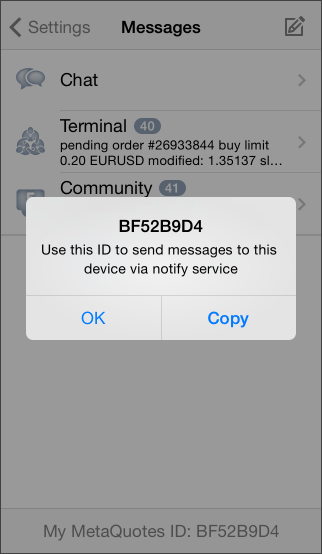
3. Next you need to go to your computer version of Metatrader which is going to be sending out the notifications. Go to the Tools | Options menu option to bring up the Options dialog box. Navigate to the Notifications tab.
4. Click on Enable Push Notifications and then fill in your Metatrader ID from step 2. Click on the Test button to try it out and you should get a message appear almost immediately on your phone.
5. That’s basically it! Notifications aren’t always immediate as they depend on the network over which they’re travelling but they’re usually pretty fast.